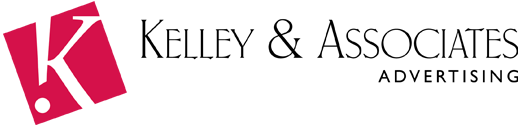User Experience Do’s and Don’ts
/The Science of Website Success
It's tempting to design your website with personal preferences in mind. But when it comes to attracting and engaging customers, it’s all about the user experience. You’ve heard the phrase thrown around, but what does it actually mean?
Simply put, user experience (UX) is a person’s emotions and attitudes about interacting with your website. And a good user experience demonstrates a deep understanding of users’ needs, motives and behavior.
So how do you deliver the user experience that drives customer loyalty? Here are a few pointers.
Less is more. Think about what users want to accomplish when they visit your site, and help them to complete those tasks in as few steps as possible. As a rule of thumb, users should be able to find what they’re looking for in three clicks or less.
Scanning is fundamental. People do not read websites — they scan for content that speaks to them. So utilize headlines, bullets, icons, infographics and other elements that focus the user’s attention where it makes sense. They’ll switch to reading when they want to find out more.
Usability trumps creativity. As marketers, we’ve been trained to go against the grid. But your website shouldn’t look so unconventional that is confuses users. Instead, stick to the website patterns that they’re used to, and don’t make them learn something new.
Words matter. When you’re crafting copy for your site, avoid complicated sentences and sophisticated terminology at all costs. Instead, use the words your users use, and don’t make them think too hard. Writing at an eighth-grade level has been shown to appeal to the broadest audience.
It’s never worth the wait. One of the easiest ways to drive users away from your website is making them wait. Long load times disrupt their journey — and send your bounce rate through the roof. So make page speed a priority, and ensure that users can reach their goal quickly.
Consistency is key. Dramatic design changes can make the user feel lost. So in order to provide a more harmonious experience — use the same colors, fonts, sizes, spacing, etc. from page to page. Maintaining a consistent design signals to the user that they’re still in the right place.
“Not found” is not okay. Users expect your website’s links to take them where they need to go. When they encounter a 404 error page (page not found), they feel frustrated. And they’ll probably wonder where they can find a faster solution. To check if you have any broken links, you can use this free 404 checker.
And last but not least — learn the difference between website design and UX design. Not all teams can do both! At Kelley & Associates, we create websites that are beautiful and functional. Whether we’re designing your new site or fixing your existing one, we’ll create a memorable connection that makes your brand stand out.
Visit or portfolio to view our recent websites.